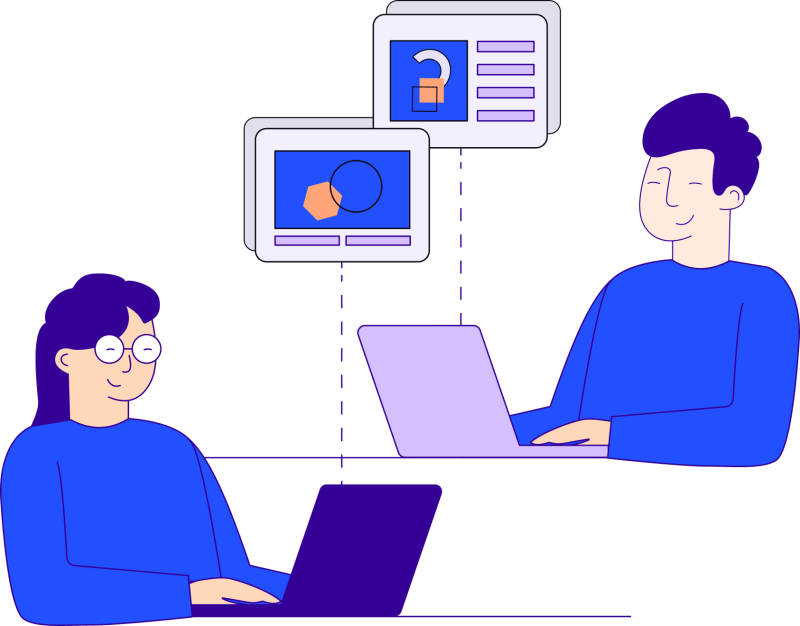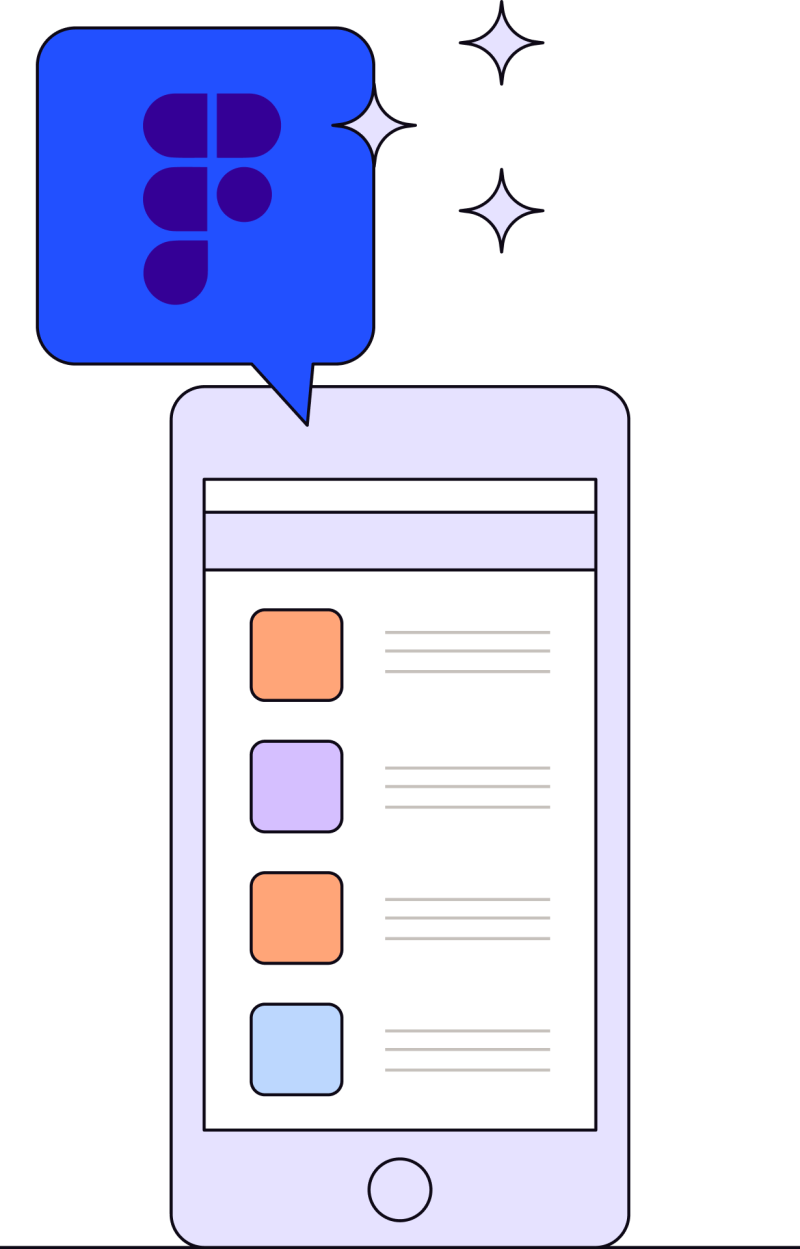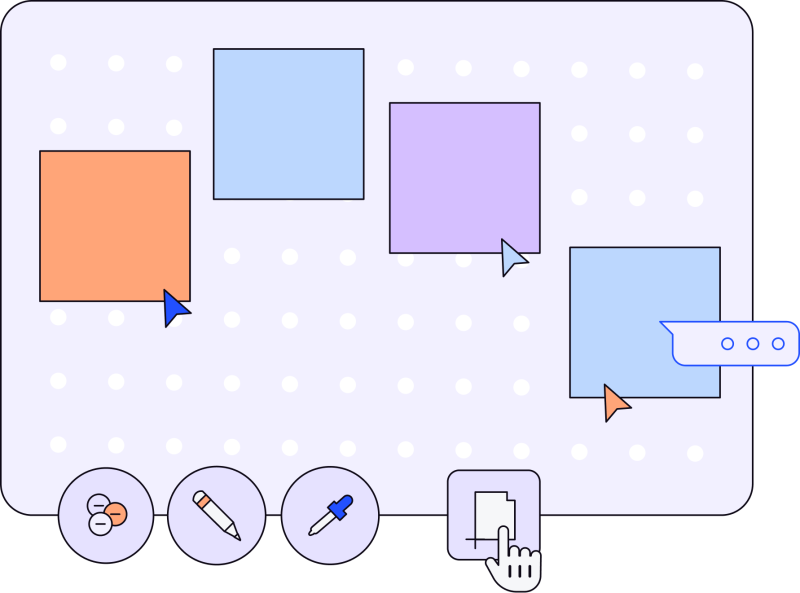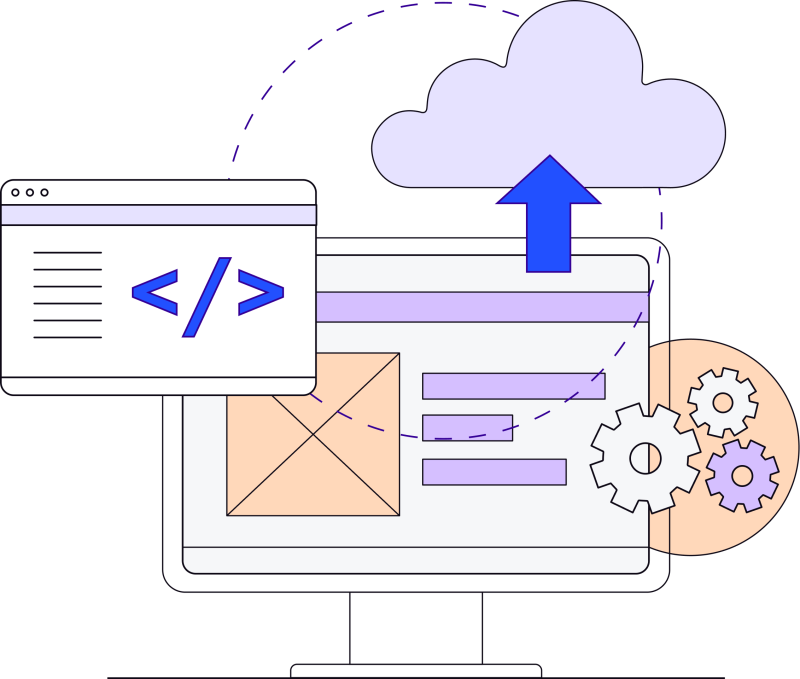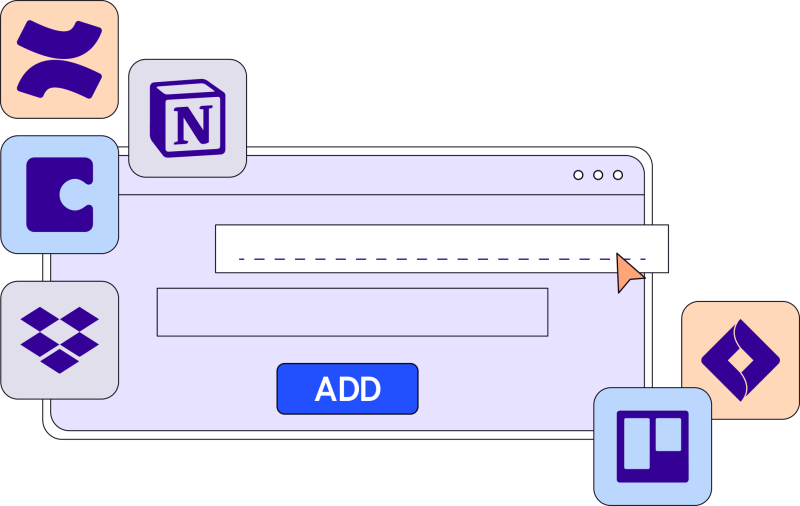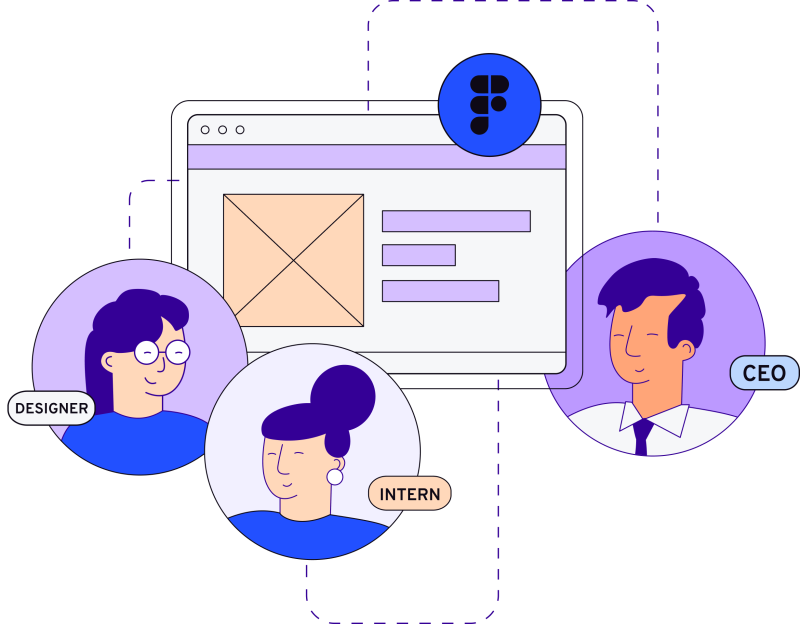When you love something so much, you want to tell all your friends, post about it on social media — shout it from the rooftops.
Consider this our virtual rooftop: we are head over heels for Figma as a go-to design tool! And once your team adopts it, you’ll be singing its praises, too.
This web-based design tool keeps pace with your team’s rapid iterations, ideas, and workflows. It promotes seamless teamwork and effective, real-time collaboration between all members of your team. The best part is, it’s fun.
Before you ask, no. This is not a sponsored post by Figma. We’re just passionate about sharing tools that can transform how you work and the products you design. Because that’s what friends are for.
So if you’re looking for a web-based design tool that:
Your designers and non-designers can use together
Is intuitive and user friendly
Reduces costs
Is actually fun (and not frustrating) to use
...then keep reading.
© Figma
Figma Became Number 1 For Design Tools in Less Than 5 Years
Figma launched in 2016 when Sketch and Adobe XD reigned supreme as the go-to design tools. But what the other tools lacked in versatility, ease of use, and the ability for teamwork, Figma made up for in spades. In fact, it was (and still is) the only tool that both designers and their non-designer counterparts could use in harmony.
Figma was gaining steam before the pandemic, but its popularity mushroomed in 2020. In a survey by UXtools.com, 37% of designers reported using the tool in 2019, compared to a whopping 66% in 2020.
One reason for the jump? We’d guess a frictionless way to share files with stakeholders, and the ability to work in real-time with colleagues. Another reason could definitely be cost savings: Figma eliminates the need for multiple software platforms because it’s an all-in-one web-based tool.
While it’s a long slog for some products to gain significant backing, Figma is on a roll. They’ve raised $200 million and stand at a $10 billion valuation, with no plans of slowing down.
#1 for Design Tools, #1 in Prototyping
We love Figma for a myriad of reasons—prototyping being one. Read about how prototyping is a powerful way for your product teams to experiment, innovate, and ideate. This eBook will help you get high-fidelity concepts in front of important stakeholders quickly.
8 Reasons Figma is the Way of the Future for Product Design Teams
Adobe, Sketch, Zeplin, InVision — sure, they got the job done. But oh, the friction. Prototypes, images, designs, and specs had to be designed in all different kinds of software. Sharing files between team members and clients was a hassle. And getting feedback from stakeholders? Not so easy.
Figma came and changed all of that. And it has set the bar for what design tools will offer from here on out. Here are our eight reasons why.

Figma is fast and frictionless to use Simply put, Figma is fast. Fast to upload, drag, zoom, download, edit… you name it. The team behind Figma has optimized their system to perform 3X faster in the last three years. When you’re designing, you need things to move right along with you with no lag or jarring. Figma nails it.
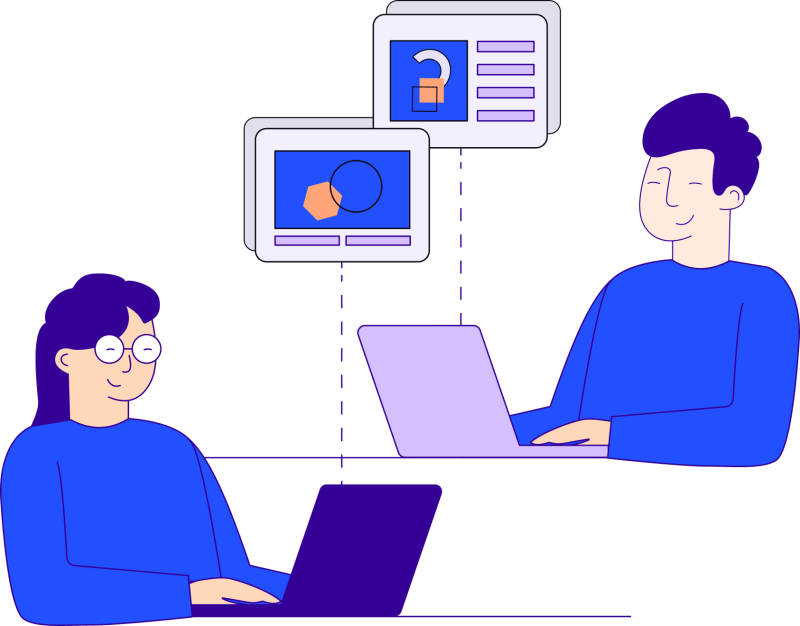
Figma hosts a vibrant community of designers Figma built a community for their users to share templates, plugins, and files. And it is oh so vast. Design systems, illustrations, icons, and more — they’re all fair game to use. And if you have something you’re really proud of, you can share it for others to benefit from. Good karma!
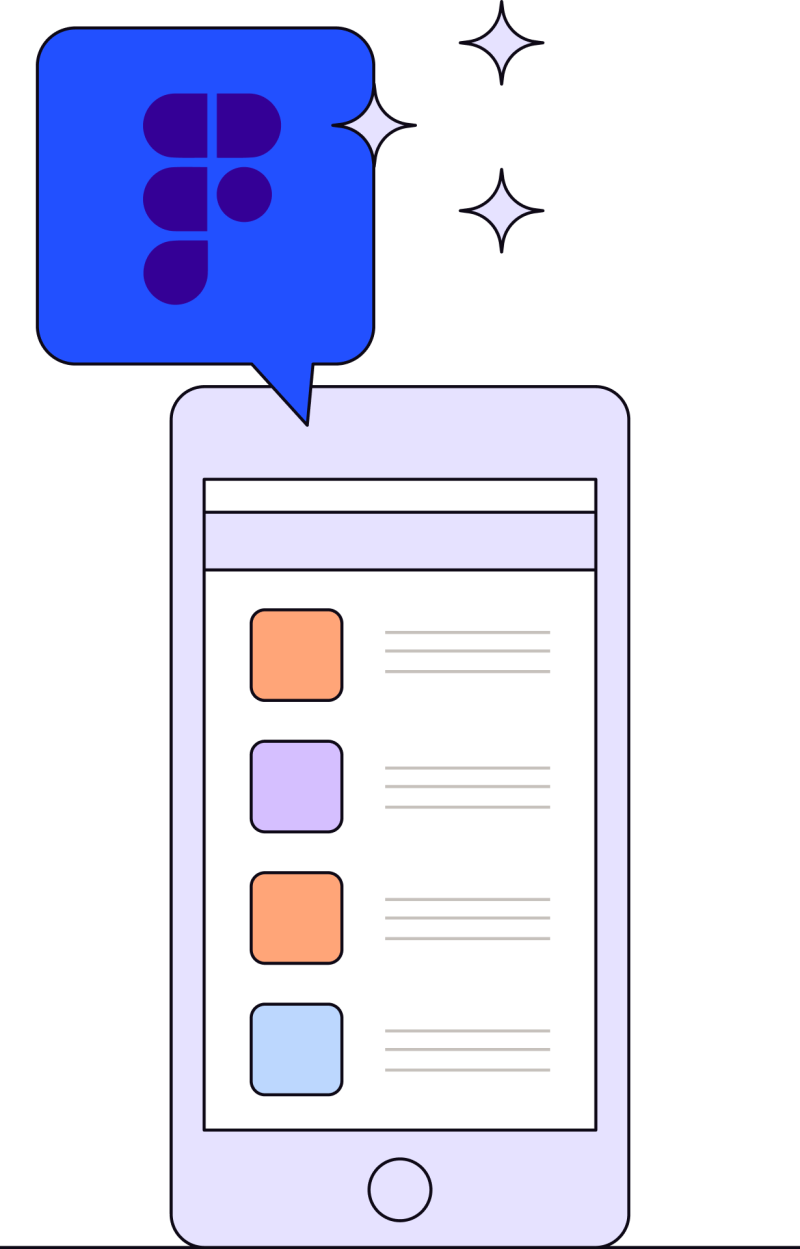
figma has a slack integration With Figma’s Slack integration you can get notifications for all Figma comments directly in Slack. This is especially useful for remote teams because information can be surfaced in more than one place. Designers work more efficiently because they’re able to catch things sooner. So when your team’s Slack channel is going off about something funny, Figma notifications can snap you back to productivity.
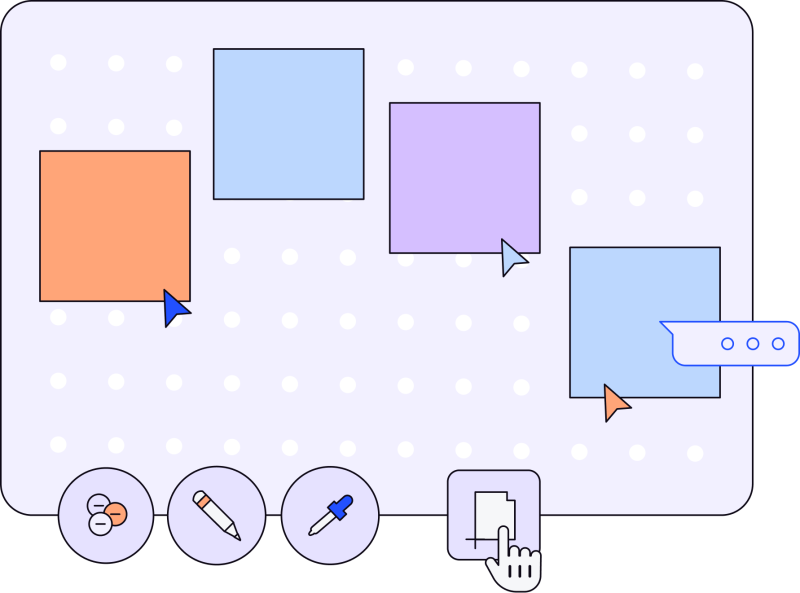
Figjam: The best online whiteboard Not a music festival, but a new feature that takes remote teamwork to the next level. FigJam is an online whiteboard (similar to Miro). Your team can use it simultaneously to brainstorm ideas, develop workflows, and plan your design sprints. It’s good enough to use directly with stakeholders for kickoff meetings. It’s super intuitive, included with your Figma subscription, and non-designers love it just as much as their designer teammates.

Figma has prototype and animation building capabilities Say it with us: no more tool switching. It’s ridiculously simple to create micro-interactions, animations, and prototypes directly in Figma. The days of going from Sketch to InVision or Principle are long gone. This creates a more streamlined process for designers, and keeps all your design elements in one neat, tidy place.
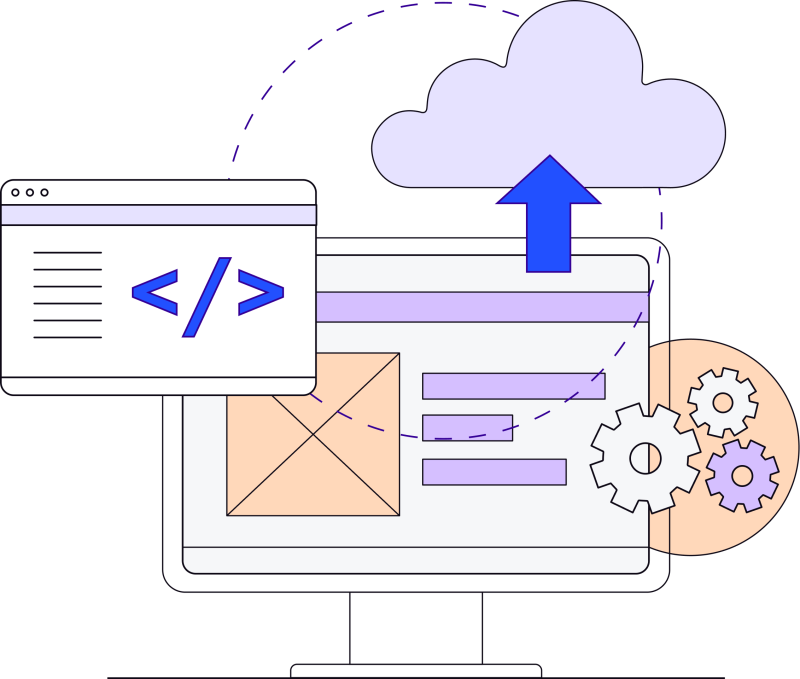
Figma is web-based and works anywhere Figma is a web-based design tool. No software to contend with. Therefore, it works on any platform: Macs, Windows PCs, Linux machines, and even Chromebooks. And because it’s web-based, it has a brilliant auto-save feature that stores your work in the Cloud. No more anxiety about your work being lost when your laptop dies!
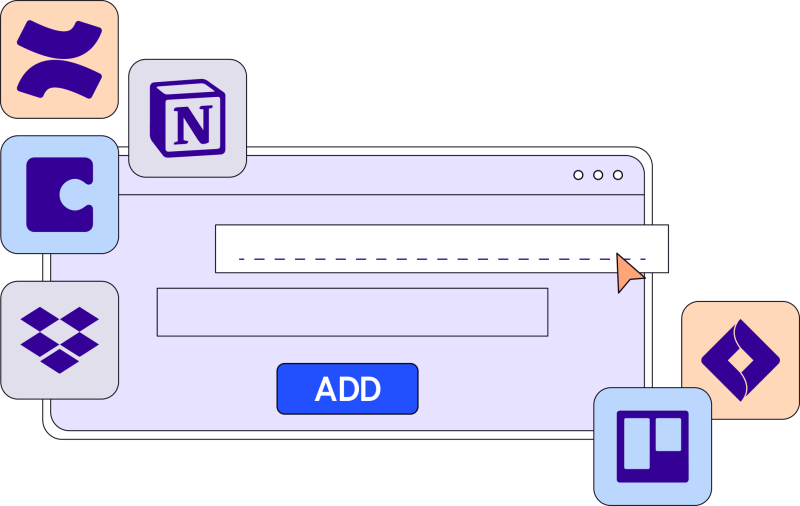
figma enables embedded designs or prototypes on websites and apps Like magic, you can embed your live Figma designs or prototypes anywhere for presentations, tutorials, classes, or other collaborative sessions. Plus, many tools like Coda, Notion, Trello, Jira, Dropbox, and Confluence now have a built-in Figma integration where a link automatically converts to an embed.
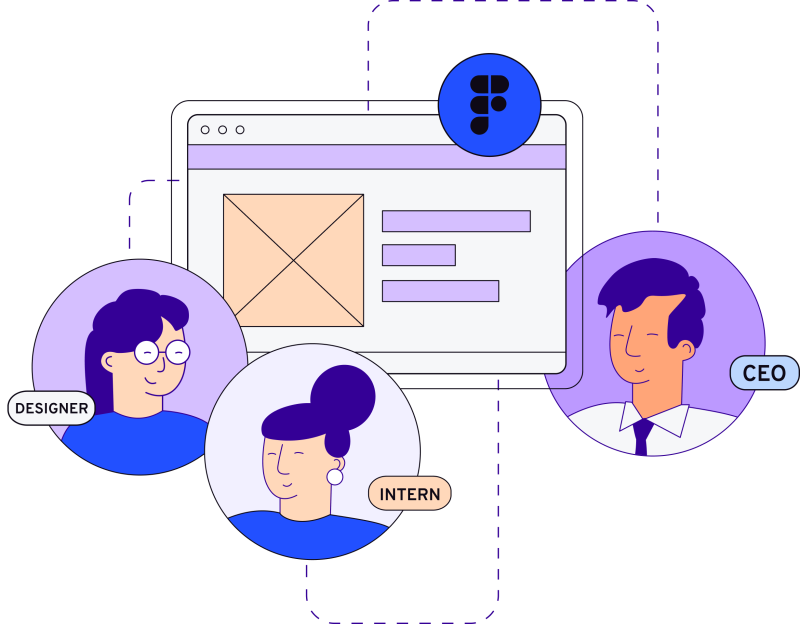
figma brings everyone on the team into the process We’ve saved the best for last: anyone and everyone can use it. Whether they’re a designer or an intern in marketing, Figma is made to be used by all. Since it’s web-based, anyone with a link can view designs in their browser — no software or app required. (They do have an app if you prefer that).
While Figma has been building the ideal tool for designers, they’ve actually built something more important: a way for non-designers to be involved in the design process.
With an Interface Like Figma’s, Your Design Team Can’t Say No
Designers have their own language. They appreciate things that non-designers simply don’t. Figma knows this, so they’ve built features to especially please their designer-specific users.
Just some of the features they offer designers:
Layout grids for better visual structure
An auto-layout eliminating the need to resize everything all the time
Team libraries that keep everything organized
Interactive components that allow for real-time collaboration
Of course, there’s plenty more but you should go see for yourself.
If you switch to Figma, you’ll build better products faster — and for less than you would with a myriad of other software that just isn’t as versatile.
You can thank us later as you shout from your own rooftop. (You’re welcome!)