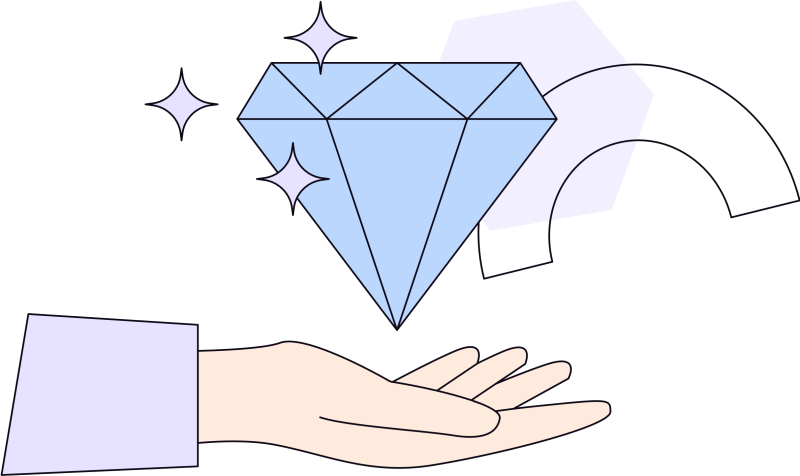Remember when you were told to memorize your multiplication tables because you wouldn’t be able to take your calculator everywhere? The joke’s on them! Calculators literally are everywhere. Including, and especially, Fintech products.
It’s a smart move to include calculators as part of your product offering and marketing materials since they can give potential users a glimpse into your product. Whether your users want to calculate their student loan payment or see how much more they need to save before retiring, you want to be sure your calculator tells them the truth in a way that makes sense.
Making your product’s calculator easy to use (and even easier to understand) can be a positive differentiating factor in the frenzied Fintech space.
Here’s how to make yours count.
3 Main Reasons to Include a Calculator in Your Fintech Product
Aside from proving all of “them” wrong and never having to involuntarily memorize any math equation again, calculators on your Fintech product have booming benefits.
Not only does a well-designed calculator act as a lightweight product that your users don’t have to pay for, but it also shows you’re thinking about what the user needs.
On top of all that, calculators have proven to be valuable in three distinct ways.
4 Fintech Product Calculators to Inspire Your Design
If you need some visual inspiration to start spinning up your own design, look no further. Check out 4 Fintech product calculators that are doing it right.

Electrifying your lead generation. Perhaps the simplest way to grow your leads. Have users input their basic information to either access the calculator or access their answer.

Flexing the best of your brand. We don’t have to tell you twice: It’s a competitive Fintech jungle out there. You need to stand out. A thoughtfully designed calculator can draw users into signing up for your product. You’re creating value right off the bat for users, which in turn helps them trust you as a valuable source.
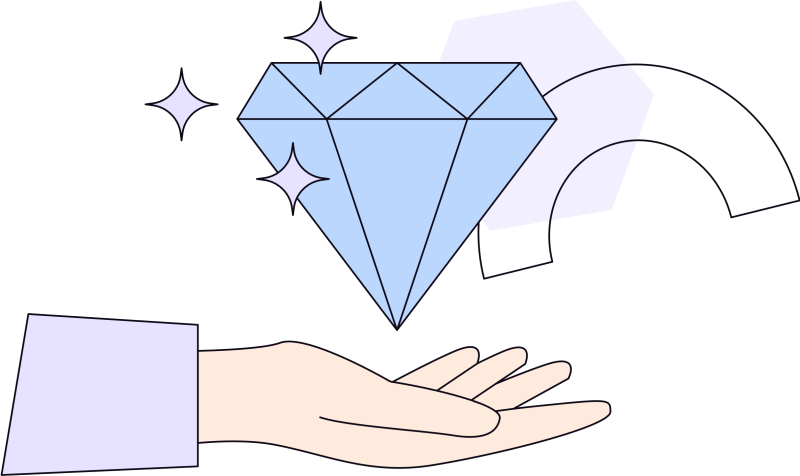
Reinforce retention by adding value for existing users. Calculators aren’t just for drawing users in. They’re for keeping existing users engaged. You can build calculators that help users understand your product’s value better, visually portray complex ideas, and make sense of a finance world they otherwise know little about. A calculator can make things like investments easier to digest for a young couple starting to combine their finances and plan their future. Or it can give those dreaming of being homeowners peace of mind knowing they will be able to buy a house on their current budget even in this crazy market. What value will your product’s calculator offer?
5 Design Do’s and Don’t’s to Put Your Fintech Calculator on Top
It’s not enough to have a cool-looking calculator on your landing page. It has to function well! It should be easy to use, and even easier to understand.
Below are some specific recommendations for what you should and shouldn’t do when it comes to building your product’s calculator.
Do: Implement accessibility standards.
Give every user the same great experience, regardless of their abilities. This means not only paying attention to font sizes (above 10px, please!) and accessibility-sensitive color contrasts, but also tabular typefaces that cause decimal points to match up.

Don’t: Make your design too different.
While you want your calculator to stand out from the Fintech crowd, familiarity in UX is key. It’s simple human psychology: Users like using what they know. Don’t try to change that by trying too hard to be different. Users will notice, and they probably won’t like it. Be creative, but put yourself in the user’s shoes first. Bootcamp gives this example: “Typical numerical calculators always show 7-8-9 at the top of the numeric pad, = as highlighted in the lower right, and the mathematical operators also occupying the right-hand side.”

Do: Focus on simplicity and ease of use.
The less complicated it is to understand, the better. This means designing results to display in a visual way that makes consuming the information easier. For example, this sample mortgage calculator shows the makeup of a monthly mortgage payment using colors and a pie chart. Simple! But if it were just numbers and text, it would seem overwhelming and bland at the same time.
More solutions for simplicity:
Showing side-by-side comparisons to allow even more understanding by your users. For example, a student loan product comparing different student loans against each other, or what it looks like to pay $200 a month vs. $500 a month.
Make sure your input fields are obvious so the user understands what information is necessary before they receive an output.
A hint from UX Planet: Roll out information and user actions across several screens. This will avoid overwhelming the user, as well as hide irrelevant information until it makes sense for the user to see it.
Stay away from jargon. Lean on your brand to communicate concepts, information, and ideas in laymen’s terms.
Don’t: Create calculators just for desktops.
Consider how the experience looks and feels on mobile or tablet because most likely that’s where it’ll be used. A lot of calculators have complex data or output results in a table — your job is to make sure that info is easily consumable on mobile. Use interactive sliders to allow users to easily adjust the numerical values in the input fields.
Do: Add enhanced features.
Help your users see their output data by showing it in eye-catching charts or graphs. Yep, data visualization! You can even design them to update in real-time as the users enter new variables into the main fields. This can allow your user to consider data from different angles, giving them a well-rounded understanding of what they’re trying to learn.
And to really boost your user’s experience, make it personal. When it comes to money, people hold their trust close to the vest. But if you ask certain questions to get more information about your user, you can show them more options that are relevant to their situation. Giving them a customized view can give them a sense of trust, knowing that you’re emphasizing helping them find the best solution for their problem.

A calculator is just a fraction of what your product has to offer. But guaranteeing it’s the best one out there only increases your trustworthiness as a Fintech product. That’s something you can count on.